Play Klondike Turn 1 Solitaire Free Online!
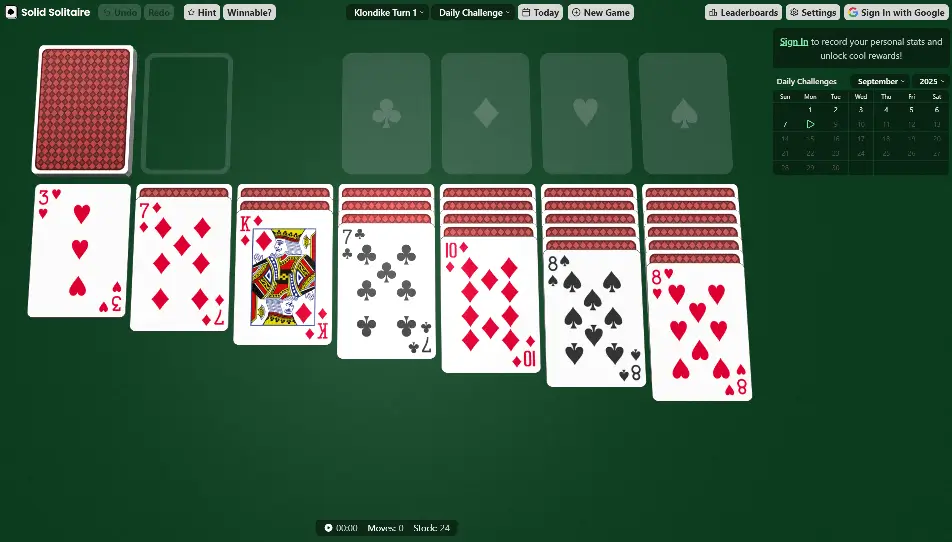
We have crafted Solid Solitaire with love and extreme attention to detail with the aim to create the best, most relaxing solitaire experience possible anywhere.
Please note that this is a beta version and may contain bugs or issues. We are working hard to improve the game.
Why Play Solitaire at Solid-Solitaire.com?
Realistic and Soothing Card Animations
Our 3D implementation is not just a gimmick. We wanted to create the best feeling Solitaire game possible. 3D was chosen to allow the creation of smooth and natural animations that make you feel like you're playing with real cards.
The result is smooth and soothing card movements that help you relax and enjoy your games even more.
No Waiting for Animations
While our card animations are more smooth and realistic, you do not have to wait for cards to finish animating to make your next move. Click or tap away! Your next move will register immediately. No frustrating waits to break your flow.
Unlimited and Quick Undo and Redo
You can Undo your moves all the way to the beginning of the game. Went a step too far? Redo your move to get back where you want! Use hotkeys [A] and [D] for quick Undo and Redo. You can even hold them down to go extra fast!
The speed and convenience of our Undo/Redo implementation will transform how you tackle tougher deals. They let you play more freely with the confidence that tracking back even further can be done easily.
Over 100 Unlockable Card Back Designs and Backgrounds
Sign in to track your progress and unlock over 100 beautiful card back designs and backgrounds! Mix and match them to create your own unique look. Have fun collecting them all!
Try all our Solitaire Games!
Play all our solitaire games for free! We have Klondike, Spider and FreeCell!
- Klondike Solitaire Turn 1
- Klondike Solitaire Turn 3
- Spider Solitaire 1 Suit
- Spider Solitaire 2 Suits
- Spider Solitaire 4 Suits
- FreeCell Solitaire
And So Much More!
See how you compare to others on our leaderboards. Track your personal stats and try to beat your previous bests. A multitude of gameplay settings to tune your experience to your liking. Explore and see!
We are also continuously improving the game and have plans for many more features and improvements so stay tuned! This includes Hints, Winnable Deals and more game types!
Klondike Turn 1 Solitaire
How to Play Klondike Turn 1 Solitaire
Klondike Turn 1 is the most classic and popular version of solitaire, using a standard 52-card deck and simple rules that make it easy to learn but satisfying to master.
Objective
Move all the cards into the four foundation piles, one for each suit (♠ ♥ ♦ ♣), in order from Ace to King.
The Layout
-
Tableau (7 columns):
These are the main playing piles. The first pile has 1 card, the second has 2, and so on up to 7 cards in the last pile. Only the top card in each pile is face-up at the start. -
Stock (draw pile):
This is the stack of undealt cards. In Turn 1, you draw one card at a time. -
Waste pile:
Cards you draw from the stock go here. Only the top card is playable. -
Foundation piles (top right):
One for each suit, starting from Aces. Build each pile upward in the same suit (A♣, 2♣, 3♣…).
Gameplay Rules
-
Move Aces to the foundation as soon as possible then build upward in suit (eg. A♣, 2♣, 3♣…)..
-
Build cards on the tableau columns in descending order, alternating red and black colors. (E.g., you can place a red 6 on a black 7.)
-
You can move multiple cards between tableau columns at once if they are in proper descending, alternating-color order.
-
Only Kings can be moved to an empty tableau column.
-
Click the stock to draw cards one at a time. Once all cards in the stock are depleted, click on the empty stock to move the cards in the waste back.
Tips & Strategy
- Expose face-down cards in the tableau as soon as you can.
- Try not to move cards from the waste unless it helps uncover a hidden card or build a foundation.
- Be patient with empty spaces—don’t fill them unless you have a useful King ready.
- Undo can be your best friend if you want to try a different move path!
About Us

Solid Solitaire is created by Viqua Games, a casual game developer based in Bangkok, Thailand focused on the highest quality game experiences.
Visit us at viquagames.com